Tutorial 2 - Animations in Unity
UTAS KIT207 Portfolio » Devlog
This week my goal was to import my model and its animations (see previous devlog) into a Unity project, and get them all up and running.
This was a pretty straightforward process with no real hitches. I made the idle animation the default, and made it so the...ahem- 'wave' animation plays when the player presses the Spacebar. Similarly, I wrote some simple code to check if the W key is being held down (i.e the button that moves the player forward) and plays the walking animation until that key is lifted up again.
Enjoy yet another incredibly shitty gif of me messing around with the character in a test scene:
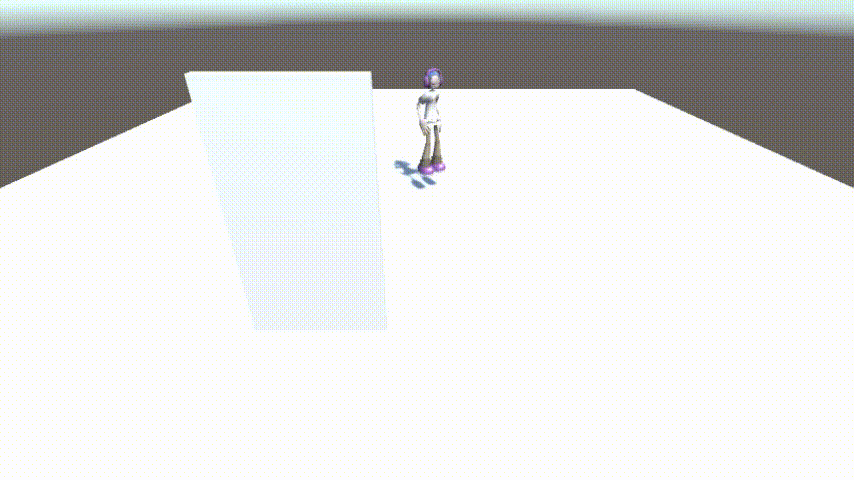
he was tragically never seen again...
Get UTAS KIT207 Portfolio
UTAS KIT207 Portfolio
More posts
- Self Study 4 - Game IdeasAug 09, 2022
- Self Study 2 - Modelling and AnimationAug 02, 2022
- Tutorial 2 - Unity SceneJul 25, 2022
- Self Study 1 - 3D Modelling Practice (Chimney/Barrel)Jul 19, 2022
Leave a comment
Log in with itch.io to leave a comment.